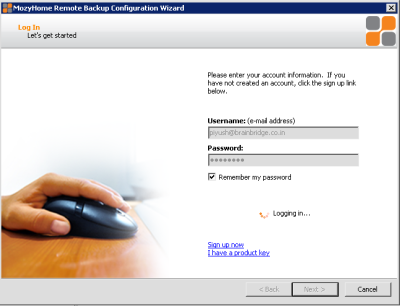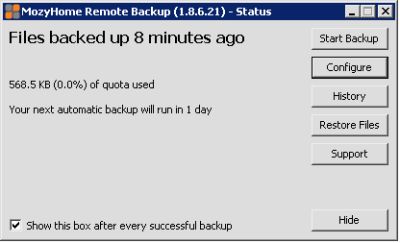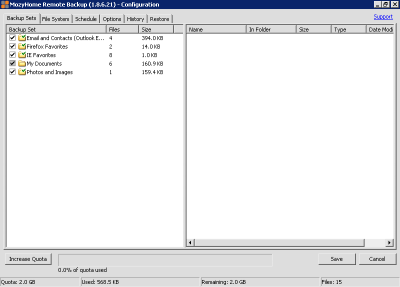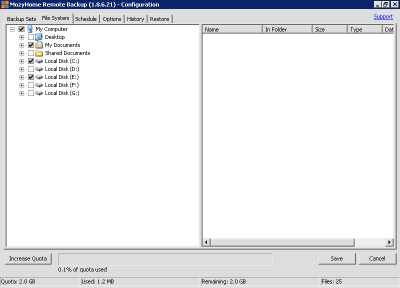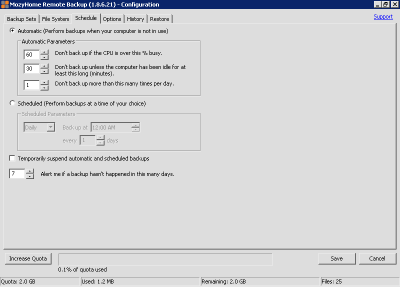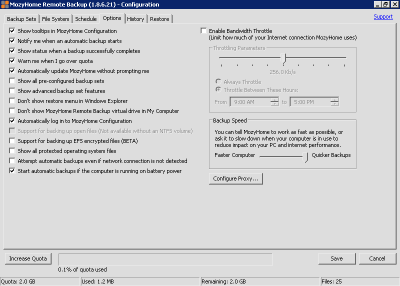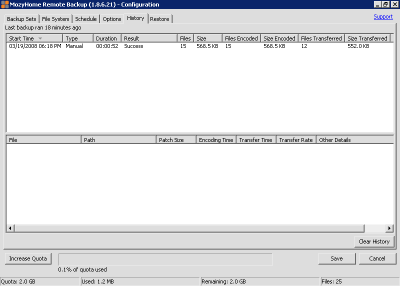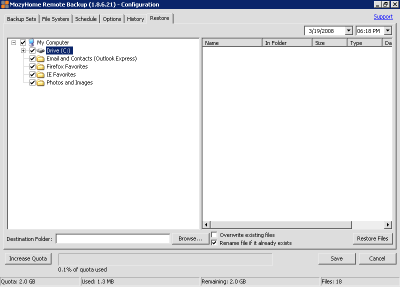How to take online backup of your data using Mozy Online Backup?
When it comes to protection of data by taking its backup then using MozyHome Remote Backup is the most economical, smart, and simple way. It just consists of three steps install, set the process and become worry free about your data. The setup procedure for taking the backup is simple. The backup process runs in the background without any interfere in your current process. All the files which are transferred to the server are first encrypted on your computer itself. This software can also backup locked files.
System Requirements for Mozy Online Backup
- Operating System: WINDOWS XP, VISTA, 2000, 2003, MAC
- The files system should be NTFS.
- High speed broad band connection. (Speed: 2MBPs)
Taking the Backup Using MozyHome Remote Backup
First step consists of signing up for the MozyHome Remote Backup from the sign in window as shown in Fig.1 below.
Figure.1 Sign up Window
After signing up for the first time you will have to configure all your backup process by going to the Configure option available as shown in Fig.2 below.
Figure.2 Selecting the configure wizard
In the Configure wizard you have to set the whole backup process. In the first Backup Sets tab you have to select the data which you are going to backup. Using the Schedule tab you can give a schedule to the backup process you are going to set. Options tab consists of different options which you can select as per your requirement. History tab consists of the whole history of the backup process set by you. All the tabs discussed above are shown in Fig.3, Fig.4, Fig.5, Fig.6, Fig,.7 below.
Figure.3 Backup Sets Tab in MozyHome
Figure.4 File System Tab
Figure.5 Schedule Tab in MozyHome
Figure.6 Options Tab
Figure.7 History Tab
For restoring the data go to the Restore tab and select the files you want to restore and click the restore command button in the window shown in Fig.8 below.
Figure.8 Restore Tab
You will see the procedure discussed above to be lengthy but this you have to set just for one time and then just relax and don’t worry for the security of your data, let MozyHome Remote Backup worry about your data then.