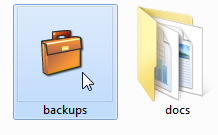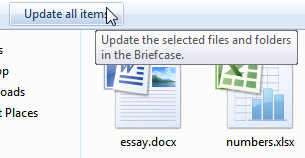Backing Up With Windows Briefcase
The Windows Briefcase feature has been around for a long time, but a lot of users don't take advantage of this feature because they don't know what it does or don't see how Briefcase makes backing up and synching all your important files a snap to do.
Sure, you can manually save all your documents onto a flash drive from your desktop computer, but every time you make a change to a document on your desktop you have to remember to backup to the flash drive; it becomes cumbersome to do this manually over and over again.
The solution is to use a synchronization utility that will compare all your documents, and if it detects that a change was made to any of the documents, it will automatically back it up for you. Fortunately, you don't need to download a separate backup/sync utility because one comes stock with practically all versions of Windows.
Windows Briefcase icon
Windows Briefcase keeps track of the link between multiple versions of files. An ideal backup scenario would be to create a Briefcase folder on a flash drive that links to your documents on your desktop computer. The Briefcase folder will make sure that the documents on the flash drive are up-to-date with the documents on your local hard drive and vice versa.
Briefcase: Syncing and Backing Up
Creating a new Briefcase to establish a relationship between files is easy. Navigate to where you'd like to store your Briefcase (flash drive, external hard drive, etc.), right click, and select "New" and "Briefcase" on the right-click context menu. Next, drag and drop your files into the Briefcase. Now your files are ready to be synchronized should you make any changes to either the original copies (outside the Briefcase) or inside of the Briefcase.
Use the Windows Briefcase as simple backup tool
Synchronizing your documents is easy. Navigate into your Briefcase folder and click on the "Update all items" button near the main menu. Briefcase will go through the motions, and if any of your files have been altered, Briefcase will ask you if you want to synchronize them. With Briefcase overlooking your files, you'll always be certain that your backups are up-to-date.
Windows Briefcase Keeps Your Files Synchronized
Making a backup of your essential documents and saving them to an external storage device is easy. It gets tricky when your backed up files change a lot (Word documents, Excel spreadsheets). When this happens, you have to remember to save a backup of the altered document to your backups. With Windows Briefcase, you don't have to worry about this annoyance, as Briefcase automatically keeps track of the relationships between files, synchronizing them with ease at the click of a mouse.