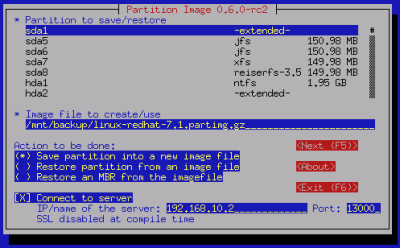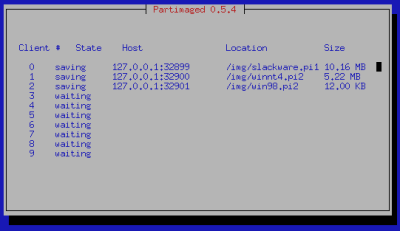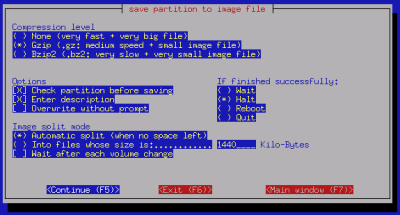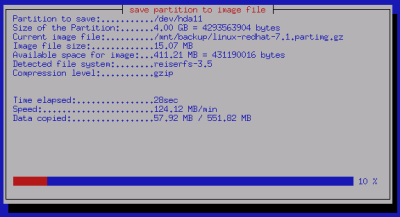How to backup data in Linux OS using Partimage?
Partimage is software used in Linux OS to save the available partition to an image file, condition that the file system used in partition should be supported. After the partition is converted to an image file we can compress the files using any popular zip program available. This version discussed supports networking so the files can be saved on a network too. This software also works for large partitions greater than 1 GB. One GB partitions can be compressed till 400-450 MB.
System Requirements for Partimage 0.6.7
- Operating System: Red Hat Linux, Fedora, Ubuntu, Linux.
- IBM Compatible PC with speed greater than 400 MHz
- Hard Drive Space of 20 MB.
- CD/DVD Writer for copying the image files to CD/DVD.
Taking the Actual Backup Using Partimage 0.6.7
After you open the Partimage, at first in the opening window you have to select the partition you have to convert to an image file. Then you have to provide the path where the image file should be stored. Then you have to choose the action Save partition into a new image file. Then click Next. The process is shown in Fig.1 below.
Figure.1 Opening Window Option Selection
In the next window you will see the partition been converted to image file. The process of conversion is shown in Fig.2 below.
Figure.2 Partition Conversion to Image file
After the conversion is over then in the next window, if you want you can compress the image file by selecting of any zip software available. The process is shown in Fig.3 below.
Figure.3 Compression of Image File in Partimage
After you click next the file will get compressed and will be saved to an image file. In the next window you will be shown the progress bar of the file being saved to image file. The process is shown in Fig.4 below.
Figure.4 Partition Being Saved to an Image File in Partimage
After the process is over the image file created is ready for transfer on another media as a backup for our data. You can transfer the image file to CD/DVD or as this software supports networking the file can be transferred to remote server.