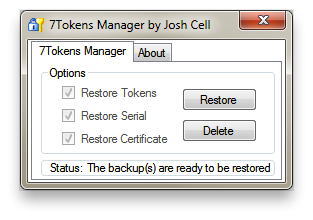How to backup Windows 7 Licenses and Serials
When you have to re-install your Windows 7, you will have to reactivate the system again after the successful re-installation. This could be a problem as Microsoft limits the automatic reactivation counts. Thanks to one small utility you can backup and restore Windows 7 Retail, OEM and MAK licenses easily with just one click.
7Tokens Manager is example of really useful and small utility. When you run this app, it will detect your Windows 7 installation and displays what it found.
Backup Windows 7 license and serial
All you have to do to backup your Windows 7 license and serial is to click the backup button and wait for about two seconds. 7Tokens Manager will create the Backup folder in the location where you ran it from.
The created Backup folder contains three files:
- Serial.txt
- Tokens.dat
- pkeyconfig.xrm-ms
What content is within this files should be clear to every Windows user.
Backup your Windows 7 serial and license with 7Tokens Manager
Restoration of your Windows 7 license and serial number is very easy. When you run the 7Tokens Manager again, it will detect its Backup folder (must be in the same location as the executable) and will show the Restore button instead of the Backup button. Just click it and you're done.
This utility could be usable when you need to reactive your Windows 7 when you are in offline mode without internet connection. Just restore the licenses backed up before.
7Tokens Manager doesn't have any installer. Just unpack it from the RAR file, run it, confirm the Windows 7 UAC dialogue or run is directly as an administrator.
As the author of this app mention on the link above, some anti-viruses may interfere with it. I tried to run 7Tokens Manager on Windows 7 with Norton AntiVirus 2011 and didn't notice any problem.