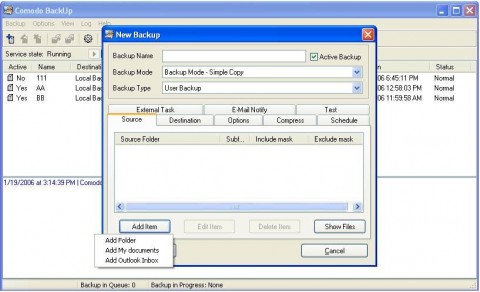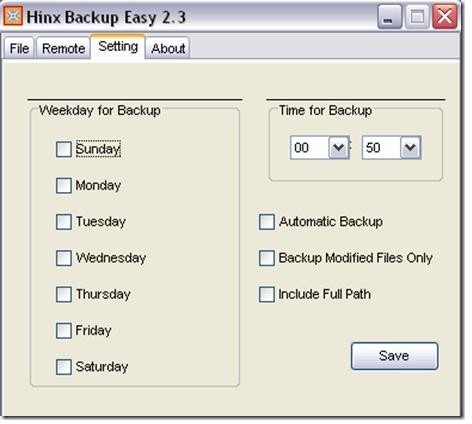Looking for the best free backup utility
Backup is mandatory nowadays, no matter if you run a business and you need to backup sensitive data or if you have a home computer and need to store all your important pictures. In a world of hazards (such as the computer world) where anything can fail at any moment, it is best to be prepared for the worst rather than let it happen and regret your choice later.
Precious data, sensitive data once lost may be impossible to recover and it could mean the end of your business or simply the loss of some wonderful memories with your husband while in your twenties. Apart from these particular situations, the conclusion is one – backup is necessary in all cases and everyone should take it into consideration.
Within this article, we shall discuss about some free backup utility options, so that everyone out there would be able to backup their data, free of charge.
Comodo BackUp
Remember the creators of Comodo Firewall? Well, the same creators managed to build this particular application which is free, easy to use and has just about anything one needs in the field of backup.
You can backup your personal files onto external media (such as a DVD/CD), on your computer, on your network or even on a particular FTP server.
Comodo Backup
Comodo BackUp even comes with a task scheduler, which allows you to program constant backups at specified time intervals. The three backup modes available in Comodo Backup are copy, move and sync. This means that if you only need to move some changes of older files, Comodo Backup will consider this need and will only backup modified data.
Rule-based file filtering, incremental backups, backup archiving and a series of other cool features are part of the Comodo suite.
Hinx Backup Easy
You know the feeling when you’re looking for something that does its job without any supplementary glitter? Hinx Backup is just that – it does not come with a suite of cool features which can take hours to explore (or to play with), and it surely does not come with that sparkling interface we’ve seen with other backup software.
Hinx Backup Easy
Some people might even consider it a bit dull, but one thing’s sure: it does its job with no problem at all. This software will allow you to run backups on a regular basis, and to backup files on a local drive or a FTP server.
Your recommendations?
So, these two are our favorites. What’s your best free backup utility? Let us know. Do you like simple utilities for backing up some settings from the web browser (or another apps) or a complete backup solutions like Acronis True Image?