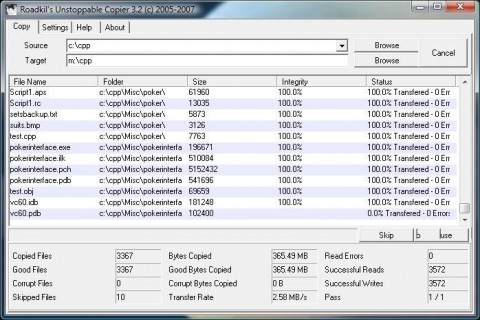Sometimes they go bad… Or How to Restore a Corrupted Back-up
You’re in the middle of backing up your system and in preparations for a restoration and suddenly everything crashes in an instant. You don’t know why it happened, it just happened, you go back into those same folders and try again but than an error messages pops up and tells you whatever gibberish they want to let you know the files you were just using have gone corrupt. Now, the reason for this is beside the point, but there is hope for these files, and that hopes lies with a corruption-repair program.
Unstoppable Copier
Don’t bother going out to pay for repair programs, go for the big guns with a freeware program known as the Unstoppable Copier, it can be easily found by simply copying and pasting the name on a Google search, if any website asks for money, it’s not the real deal. But anyways, after you download the program, select it and you will have a few choices to make, choose the C drive from the drop-down drive selections menu and the program will automatically scan the entire drive and tell you of any corrupted files and then fix them all accordingly, this may take a while so sit back well it takes care of t.
Unstoppable Copier
ICE ECC
Unstoppable is not the only program with repair capacities, with yet another free program you can utilize the ICE ECC which will not only repair broken files but will actually help defend your files from potential corruption. Install the program and launch it, choose what kind of file you wish to be repaired, in this case backup files, obviously. And much like with the Copier this will scan those bad files and make them good again. Once you’ve repaired those files they should be spared from any future attacks that may corrupt those files yet again, so it works much like Anti-virus software in some ways.
FileRestore Professional
Lastly, you have the FileRestore Professional program, which, you guessed it, is free of charge upon download. Simply install the program, launch it and select the hard drive from the drop down menu, much like Unstoppable Copier, and viola the scan will commence and hunt down all of the corrupted files within that drive.
At first glance all of these programs seem to be a lot alike. I’d be lying if I said they weren’t, they are very much alike. But just knowing that there’s an assortment of these wonderful programs out there is more than enough reason to give for producing tons and tons more because people deal with bad files in their data all the time and if a restoration tool is around, it makes perfect sense to make use of it to fix up those damaged files and make them usable once more.