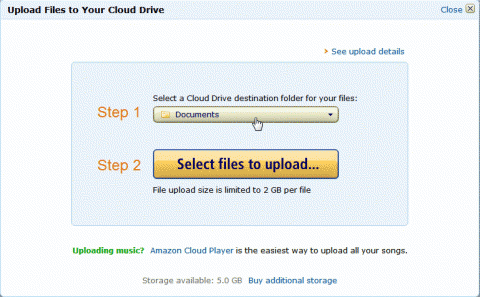Backing Up To Amazon Cloud Drive
Everything stored on your computer's hard drive (photos, videos, applications, games) can be instantly wiped out from a piece of slimy malware or if your hard drive decides to take a crash. It's a scary thought. That's why you should always make a backup of all your important data. The best backups are made to the "Cloud", which is just a fancy way of saying the Internet.
Storing your backups on the Internet is a grand idea because not only are your backups safely away from your home computer (think flood or fire and other catastrophes that can destroy your computer and local backups) but you'll also be able to access your backups from anywhere there is an Internet connection and a web browser. Peace of mind and mobile convenience all rolled into one. Let's look at an easy way of backing up your files to the Cloud with the popular and reputable Amazon Cloud Drive service (Go Here).
Secure Storage on Amazon Cloud Drive
Amazon generously gives you 5 GBs of storage space on their servers (think 1000 mp3s). If it's digital, it can be pushed to the Cloud for safe storage. If you don't already have an amazon.com account, create one now and you'll be able to use it to access your Cloud Drive. Once you're logged in, you'll be presented with a clean interface with options to the left. You'll also notice a directory structure populated with default folders named Documents, Music, Pictures, and Videos.
Amazon Cloud Drive
Click the "Upload Files" button on the upper left side. A new window will materialize. Select the destination folder on the Cloud that you'd like your uploaded files to be stored in and then click the "Select files to upload" button. The entire process is quick and easy. There is also a storage meter on the bottom left that lets you know how much storage space you've used up.
Amazon Cloud Drive: Easy, Remote Backups
Not only is Amazon awesome for all your shopping needs, but it's also great for all your backup needs as well. With Amazon Cloud Drive you'll have 5 GBs of free storage space on their servers. This means you can create backups of all your files (photos, videos, etc.) and store them safely to the Cloud. When you store your backups on Amazon Cloud Drive you'll have access to your files from anywhere with an Internet connection and a web browser. You'll have convenience, peace of mind, and affordability (free) for all your backup needs with Amazon Cloud Drive.